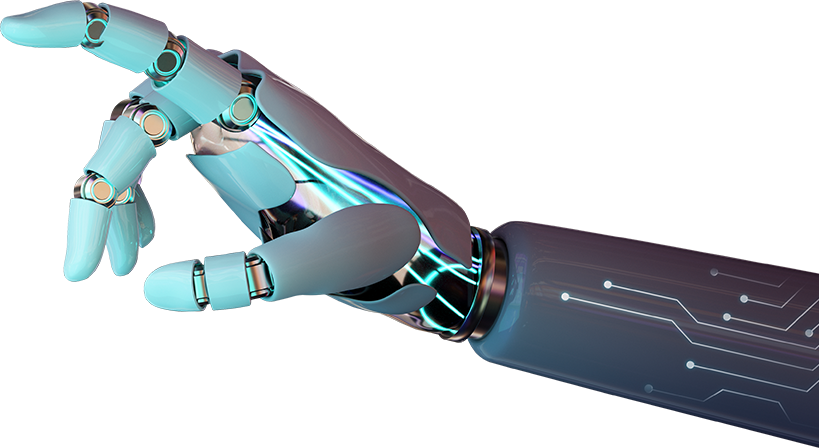If you’re a content creator, you’re likely familiar with the challenges that come with editing audio and video. It can be time-consuming, and tedious, and often requires specialized knowledge and software. However, with the advent of Descript, a revolutionary audio and video editing tool, these challenges are now a thing of the past.
Descript is a web-based application that allows you to edit audio and video with unparalleled ease and precision. The software uses advanced machine learning algorithms to transcribe your audio and video files, making them editable as text. This means that you can edit your content as easily as you would edit a document.
One of the key features of Descript is its ability to seamlessly integrate with other software and tools. For example, you can import audio and video files from other editing software such as Adobe Premiere or Final Cut Pro, edit them and export the final product back to your editing software. This makes Descript an excellent choice for content creators who already have established workflows and processes.
Descript’s editing tools are intuitive and easy to use. You can easily cut, paste, and rearrange your content, add effects and transitions, and even remove filler words such as “um” and “ah.” Descript also has a range of advanced features such as automatic noise reduction, multi-track editing, and collaboration tools that make it an excellent choice for professional content creators.
One of the standout features is its ability to generate realistic text-to-speech voices based on your own voice. This means that you can create voiceovers for your videos without the need for a professional voice actor. Simply record your own voice, use Descript’s text-to-speech tools to generate a new voice, and edit the result until you are satisfied with the final product.
Additionally, Descript also offers a feature that allows you to edit videos by simply editing the transcript. This means you can easily rearrange and edit your video by editing the corresponding text. This feature can be especially helpful for those who prefer to work with text over visual editing tools.
Furthermore, Descript also provides a unique feature called “Overdub” which allows you to create new audio content by typing out what you want to say. The software then generates a voice that sounds like you, making it an excellent choice for creating content on the fly or when you don’t have access to a microphone.
The collaboration tools are also noteworthy. Multiple users can edit the same project simultaneously, making it easy for teams to collaborate on a project in real-time. This feature can be especially useful for teams that are working remotely.